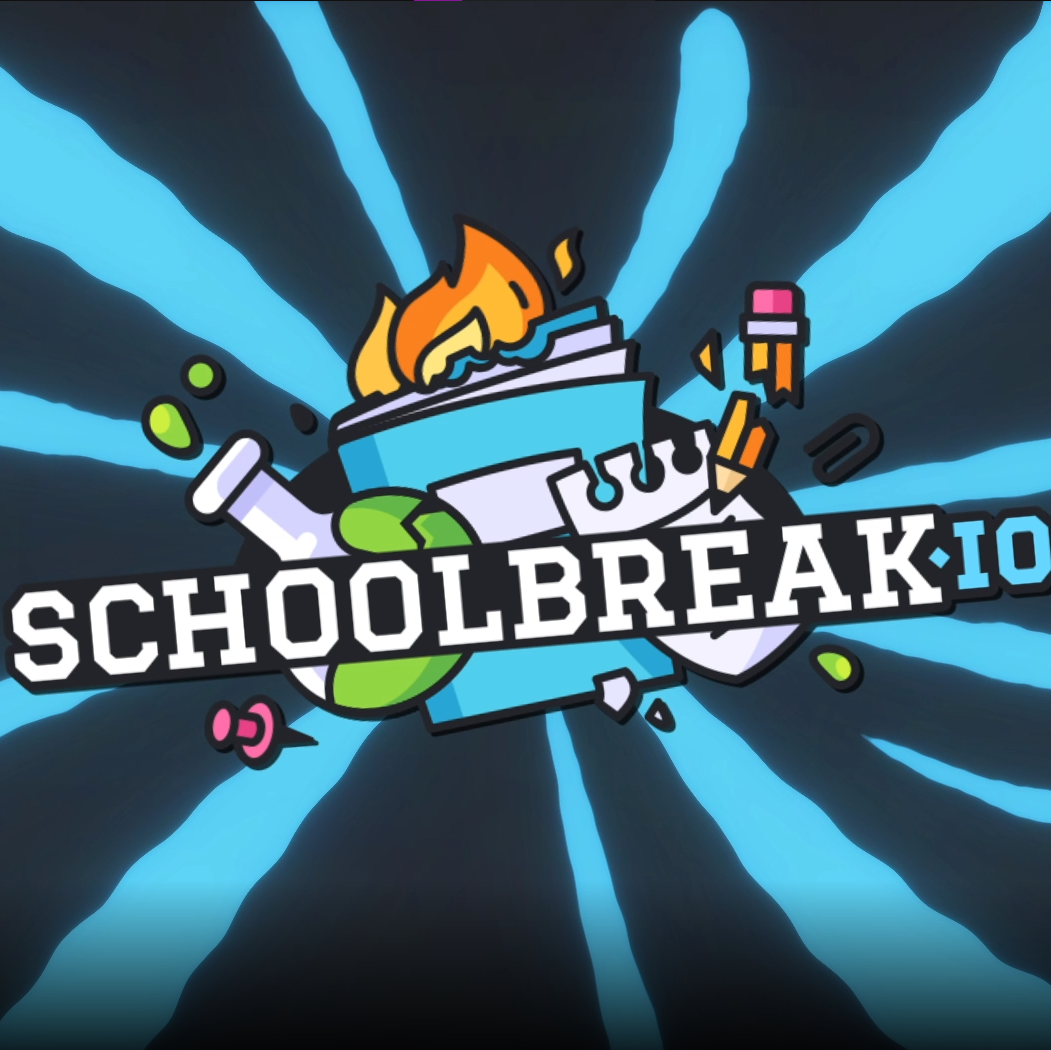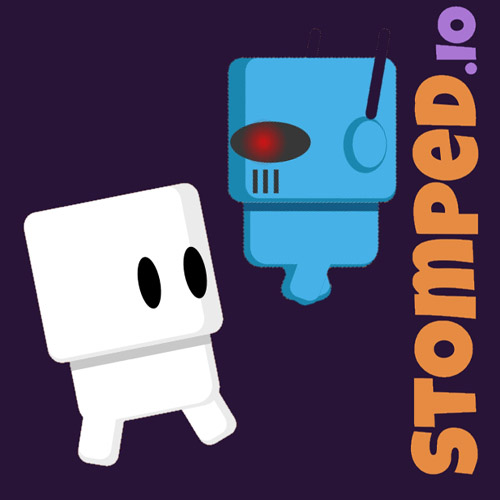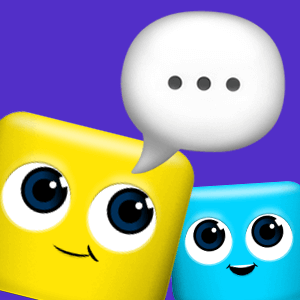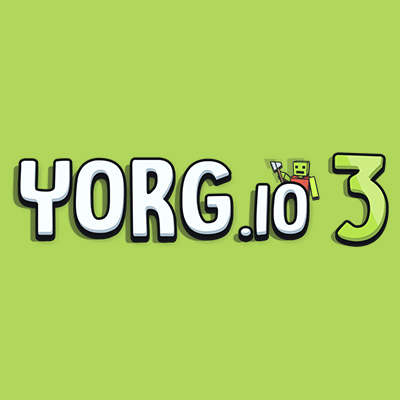DRAWar.io
About DRAWar.io

Description:
DRAWar.io is an addictive multiplayer online drawing and guessing game where players compete against each other to guess drawings correctly and earn points. The game features a simple and intuitive interface that allows players to easily showcase their artistic skills and have fun with friends or other players worldwide.
Gameplay
In DRAWar.io, players take turns being the drawmaster. The drawmaster is given a word or a phrase and has to create a drawing that represents it. Other players in the game then have to guess the word before the time runs out. The drawmaster receives points based on the number of correct guesses, while players who guess correctly are also rewarded with points.
Customization
One of the highlights of DRAWar.io is its customization options. Players can customize various aspects of their drawing canvas, including choosing different brushes, colors, and sizes. Additionally, there are various themes and backgrounds to choose from, allowing players to create a unique and personalized drawing experience.
Social Features
DRAWar.io includes a chat feature that allows players to communicate with each other in real-time. This encourages interaction and friendly competition between players. Friends can also join private lobbies to play together, adding an element of cooperation and teamwork to the game.
Leaderboards
The game keeps track of players' scores and displays them on a global leaderboard. This feature motivates players to improve their drawing and guessing skills to climb the ranks and become the top player in the game.
Conclusion
DRAWar.io provides an enjoyable and creative gaming experience for players of all ages. With its easy-to-use drawing tools, addictive gameplay, and social features, it is a perfect choice for those looking to have fun and showcase their artistic talents. Join the DRAWar.io community today and start drawing, guessing, and competing!
DRAWar.io QA
Q: Which controls are available in DRAWar io?A: In DRAWar io, you typically control your character or object using a blend of keyboard inputs (such as WASD for movement) and mouse controls (for aiming and performing actions). You can also discover additional control options and settings within the in-game menu.
Q: How do I start online gameplay in DRAWar io?
A: To begin playing DRAWar io online, just navigate to the game.