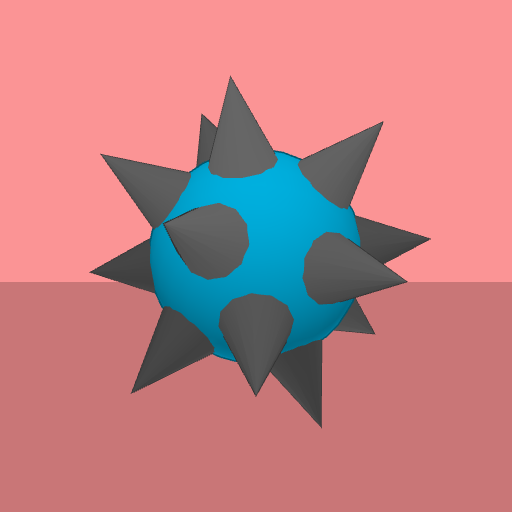CrazySteve.io
About CrazySteve.io

Description:
CrazySteve.io is an action-packed multiplayer game where players compete against each other in an intense battle for survival. Inspired by the popular game Minecraft, CrazySteve.io offers a unique and thrilling gameplay experience.
Features:
- Multiple Game Modes: Choose from various game modes including FFA (Free-for-All), Team, or Solo. Each mode brings its own challenges and strategies.
- Customizable Characters: Personalize your character by selecting from a wide range of skins and hats. Show off your unique style!
- Collect Power-ups: Locate and collect power-ups scattered throughout the game map to gain an advantage over your opponents. These power-ups can enhance your speed, strength, or even provide temporary invincibility.
- Destroy Blocks: Use your trusty pickaxe to destroy blocks and gather essential resources. These resources are crucial for building structures, crafting items, and surviving in the game.
- Battle Royale Dynamics: Engage in intense battles as the game area gradually shrinks, forcing players into close encounters. The last player standing will be crowned the ultimate champion!
Controls:
- Move: Use the WASD or arrow keys to move your character around the map.
- Attack/Destroy: Left-click or press the spacebar to attack or destroy blocks.
- Place Block: Right-click to place blocks and build structures.
How to Play:
Enter the game, choose your desired game mode, and explore the vast map filled with opportunities and challenges. Collect resources, defeat other players, and survive until the end to claim victory. Use your strategic skills and quick reflexes to dominate the battlefield and become the craziest Steve in the game!
CrazySteve.io QA
Q: Which controls are available in CrazySteve io?A: In CrazySteve io, you typically control your character or object using a blend of keyboard inputs (such as WASD for movement) and mouse controls (for aiming and performing actions). You can also discover additional control options and settings within the in-game menu.
Q: How do I start online gameplay in CrazySteve io?
A: To begin playing CrazySteve io online, just navigate to the game.